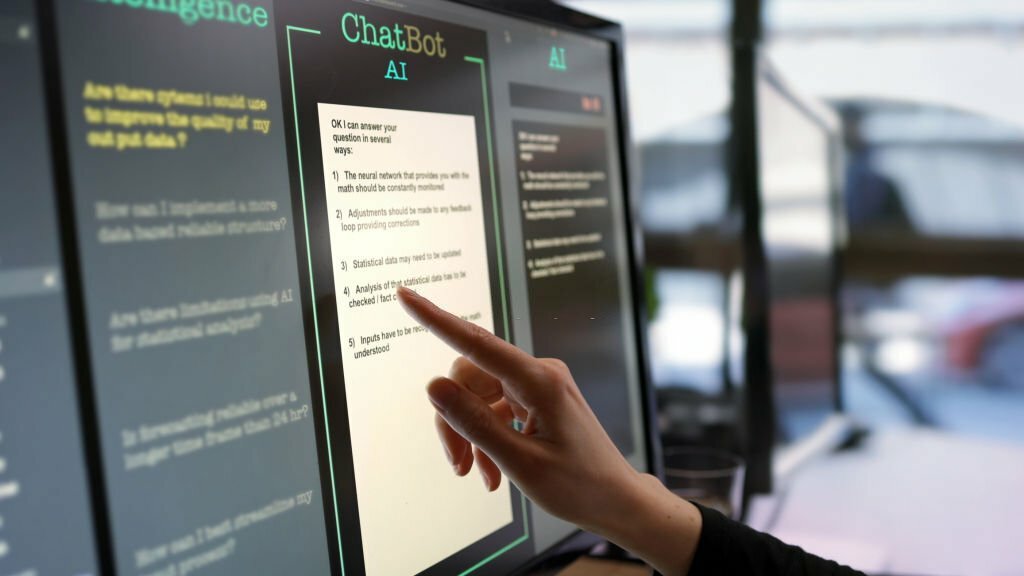In today’s world of artificial intelligence, language models such as ChatGPT have emerged as transformative tools, reshaping the way businesses interact with their customers, optimizing internal operations, and elevating user experiences. Whether you are a developer seeking to integrate ChatGPT into your software application or a business leader keen on exploring its myriad advantages, this in-depth guide is your roadmap to seamlessly integrating ChatGPT and unlocking its full potential.
Understanding ChatGPT
Before delving into the intricacies of integration, it’s crucial to grasp the essence of ChatGPT and its capabilities. ChatGPT stands as a formidable language model crafted by OpenAI, hinging on the foundation of the GPT-3 architecture. Its primary purpose is to craft text responses that emulate human language, drawing inspiration from the input it receives. The versatility of ChatGPT extends to a plethora of applications, encompassing chatbots, virtual assistants, content generation, and an array of other possibilities.
Step 1: Choose an Integration Method
The first step in learning how to integrate ChatGPT is selecting the integration method that best suits your needs. There are several options to consider:
- OpenAI API
The OpenAI API is the most straightforward way to integrate ChatGPT into your application. OpenAI offers a user-friendly solution with an API, enabling the effortless exchange of message sequences with the model, culminating in the generation of text-based responses. This method caters to a diverse audience, encompassing proficient developers and individuals possessing more limited technical proficiency.
- Custom Deployment
For more advanced users or organizations with specific requirements, you can choose to deploy ChatGPT on your infrastructure. This gives you greater control over the model and its behavior but requires more technical expertise.
- Pre-built Chatbot Platforms
Some platforms and services offer pre-built chatbot solutions that incorporate ChatGPT. If you prefer a more turnkey approach, you can explore these options.
- Integration Libraries
Dedicated integration libraries and Software Development Kits (SDKs) have been developed for a multitude of programming languages, streamlining the integration of ChatGPT into your application. These invaluable resources frequently come equipped with code samples and comprehensive documentation, significantly easing the initial stages of your integration journey.
Step 2: Access ChatGPT
To access ChatGPT, you’ll need an API key from OpenAI. You can sign up on the OpenAI platform to request access to the API. Once you have your API key, you can use it to make API calls to ChatGPT.
Step 3: Create a Conversation
Regardless of the integration method you choose, the core concept is to have a conversation with ChatGPT. A conversation typically consists of a series of messages exchanged between the user and the model. Each message has a role (either “system,” “user,” or “assistant”) and content (the text of the message).
Step 4: Make API Calls
Using your chosen integration method and programming language, you can now make API calls to ChatGPT. You’ll pass the conversation as input and receive the model’s response as output.
Step 5: Iterate and Improve
Integrating ChatGPT is not a one-time task. It’s an ongoing process of refinement and improvement. Here are some best practices:
- Experiment with Prompts
The way you structure user messages and prompts can significantly impact the quality of responses. Experiment with different prompts to find the most effective way to elicit the desired information or conversation flow.
- Implement Error Handling
Plan for scenarios where ChatGPT may provide inaccurate or nonsensical responses. Implement error-handling mechanisms to gracefully handle such situations and, if necessary, guide the conversation back on track.
- Fine-tune the Model
If you have access to the fine-tuning capabilities, consider fine-tuning ChatGPT on specific tasks or industries to improve its performance for your application.
- Monitor User Feedback
Keep an eye on user feedback and interactions with your ChatGPT-powered application. User input can provide valuable insights into areas that require improvement or optimization.
Pros of Integrating ChatGPT
- Enhanced Customer Support
Integrating ChatGPT into your customer support system can provide 24/7 assistance, answer frequently asked questions, and free up human agents for more complex tasks.
- Scalability
ChatGPT can handle a large volume of simultaneous conversations, making it highly scalable for businesses with growing user bases.
- Cost-Effective
Automating tasks and interactions with ChatGPT can reduce operational costs associated with customer support and content generation.
- Natural Language Understanding
ChatGPT can understand and generate human-like text, resulting in more natural and engaging conversations with users.
Cons of Integrating ChatGPT
- Ethical Considerations
ChatGPT can generate biased or inappropriate content if not properly controlled and monitored. Ensuring ethical use of the technology is essential.
- Learning Curve
Integrating ChatGPT may require a learning curve for developers or team members who are new to working with AI models.
- Maintenance
Regular maintenance and updates are required to keep ChatGPT’s responses accurate and aligned with your application’s goals.
Conclusion
Integrating ChatGPT into your application can bring numerous benefits, from enhanced customer support to scalability and cost-effectiveness. By understanding the integration methods, following best practices, and continuously refining your implementation, you can harness the power of ChatGPT to create more engaging and efficient user experiences.
Keep in mind the ethical considerations and responsibilities associated with AI integration, and use ChatGPT responsibly to deliver valuable solutions to your users. Click here to learn more about custom software development.