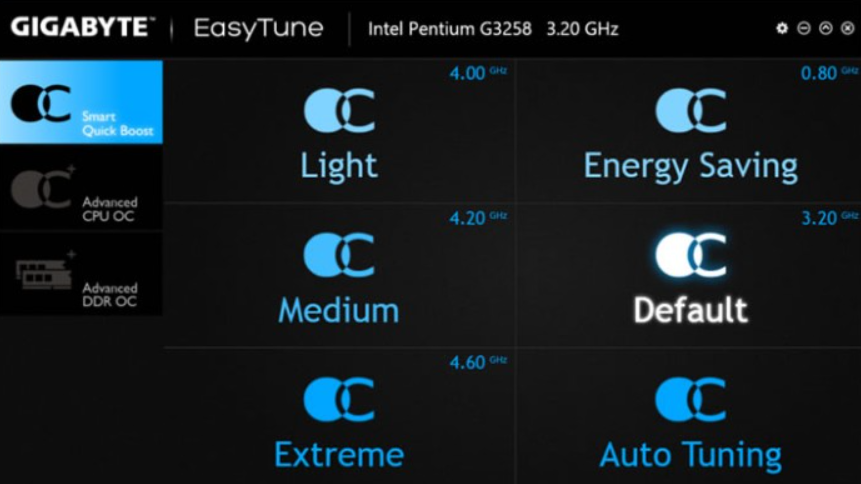EasyTune is a program developed by Gigabyte Technology Co., Ltd. that allows users to control and monitor their computer’s performance, including overclocking capabilities, fan speeds, and voltage settings. While it may seem like a useful tool for advanced computer users, some people may want to uninstall EasyTune from their system for various reasons.
This article will guide you through the process of uninstalling EasyTune from your computer.
What is EasyTune?
EasyTune is a utility program that allows users to fine-tune their computer’s performance settings to achieve optimal performance. This software is designed for Gigabyte motherboard users and offers various features, including voltage control, overclocking, system monitoring, and fan speed control. EasyTune is often included as part of the Gigabyte App Center software suite that comes with Gigabyte motherboards.
What are the reasons to uninstall easy tune?
There are several reasons why someone might want to uninstall EasyTune. Some of these reasons include:
- Unwanted changes to system settings: EasyTune can make changes to your computer’s system settings that you may not want or need. This can cause stability issues and impact system performance.
- Conflict with other programs: EasyTune can sometimes conflict with other programs installed on your computer, causing compatibility issues.
- Security concerns: Some users may be concerned about the security implications of allowing a third-party program to have control over their computer’s settings.
- Unused or unnecessary: If you are not an advanced user and do not need to fine-tune your computer’s performance settings, you may find EasyTune to be an unnecessary program that takes up valuable system resources.
How to un-install Easytune – step-by-step guide
If you have decided to uninstall EasyTune from your computer, follow the step-by-step guide below:
Step 1: Open the Start menu and click on the “Control Panel” option.
Step 2: In the Control Panel, click on the “Programs and Features” option.
Step 3: Find “Gigabyte App Center” in the list of installed programs and double-click on it.
Step 4: Select “EasyTune” from the list of installed components and click on the “Uninstall” button.
Step 5: Follow the on-screen instructions to complete the uninstallation process.
Step 6: Restart your computer to complete the process.
Note: If you are having trouble uninstalling EasyTune or Gigabyte App Center, you can try using a third-party uninstaller program, such as Revo Uninstaller or CCleaner, to ensure that all files and registry entries associated with the program are removed.
Conclusion
EasyTune is a useful utility for advanced computer users who want to fine-tune their system’s performance settings. However, if you don’t want it anymore, you can follow the simple steps mentioned above in the article to uninstall it easily.