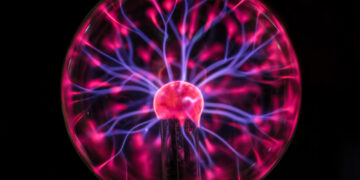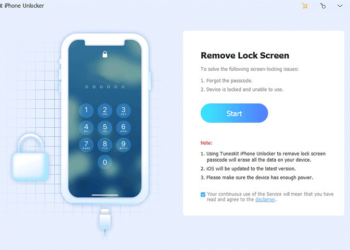If you’ve ever been frustrated by those annoying blemishes that seem to mar your display, you’re in the right place.
In this article, we’ll walk you through a step-by-step process that will help you bid farewell to those unsightly pressure marks and restore your screen to its former glory.
Our expert tips and techniques are designed to be easy to follow, ensuring that you can tackle this issue with confidence, regardless of your technical expertise.
From using simple household items to employing specialized cleaning solutions, we’ll explore a range of methods that have proven to be effective in removing pressure marks from laptop screens.
Don’t let those pesky pressure marks hinder your viewing experience any longer. Follow our guide and say hello to a pristine, flawless laptop screen once again.
Let’s dive in and discover the secrets to banishing those unwanted blemishes for good!
What are pressure marks on laptop screens?
Contents
Pressure marks are indentations or discolorations that appear on your laptop screen from prolonged pressure or weight placed on the screen. They appear as cloudy or darkened spots that don’t go away with normal cleaning. Over time, pressure marks can become permanent and damage the LCD screen.
How To Remove Pressure Marks From Laptop Screen
To remove pressure marks from a laptop screen, follow these steps:
- Turn off the laptop: Before attempting any cleaning, make sure your laptop is turned off to avoid any potential damage.
- Prepare a soft, lint-free cloth: Use a microfiber cloth or a soft cotton cloth. Avoid using paper towels or rough materials, as they could scratch the screen.
- Gently wipe the screen: Apply light pressure to the pressure mark and gently wipe the affected area in a circular motion. Be careful not to press too hard, as excessive pressure could damage the screen further.
- Use a screen cleaner: If wiping with a cloth alone doesn’t work, you can use a screen cleaning solution specifically designed for electronics. Apply a small amount of the solution to the cloth and gently wipe the pressure mark.
- DIY screen cleaner: If you don’t have a commercial screen cleaner, you can create your own solution by mixing equal parts of distilled water and white vinegar. Dampen the cloth slightly and then gently clean the screen.
- Avoid using alcohol or ammonia: Do not use alcohol-based cleaners or ammonia-based solutions, as they can damage the screen’s coating.
- Don’t spray liquids directly onto the screen: Always apply the cleaning solution to the cloth first, not directly onto the laptop screen. This prevents excess liquid from seeping into the laptop’s components.
- Patience is key: If the pressure mark persists after cleaning, give it some time. Sometimes, pressure marks may fade on their own over time as the LCD panel settles.
- Prevent future pressure marks: Use a laptop sleeve or padded case when carrying your laptop to protect it from pressure and impact.
Remember, prevention is always better than trying to fix a problem later. Taking care of your laptop and avoiding unnecessary pressure on the screen can help minimize the chances of pressure marks or other screen-related issues.
Removing Stubborn Pressure Marks
In some cases, pressure marks may be more stubborn and require additional measures to remove them. Here are a few techniques to try:
Applying Light Heat
Using a hairdryer on the lowest heat setting, blow warm air over the affected areas. The gentle heat can help the liquid crystals realign, reducing the visibility of pressure marks. Be cautious not to overheat the screen.
Massaging the Screen
Gently massage the screen with your fingertips in a circular motion. This can help distribute the liquid crystals and potentially minimize the appearance of pressure marks. Avoid applying excessive pressure during this process.
Avoiding Harsh Chemicals
While it may be tempting to use strong cleaning agents, it’s important to avoid harsh chemicals when cleaning your laptop screen. Substances like ammonia or abrasive cleaners can damage the screen’s protective coating and worsen the pressure marks. Stick to mild cleaning solutions and gentle techniques.
Causes of Pressure Marks
There are several common causes of pressure marks on laptop screens:
Heavy Objects
Placing heavy objects, such as books or other devices, on top of the laptop can lead to pressure marks. The weight of these objects can cause the screen to bend, resulting in visible marks.
Closing the Laptop Improperly
Closing the laptop with excessive force or closing it while there is an object on the keyboard can create pressure on the screen. This pressure can leave marks if done repeatedly.
Storing the Laptop Incorrectly
Storing the laptop in a bag or backpack without proper protection can subject the screen to pressure from other items. This can lead to pressure marks over time.
FAQs
1. Can pressure marks be completely removed from a laptop screen?
While it is possible to reduce the visibility of pressure marks, completely removing them may not always be guaranteed. The effectiveness of the cleaning methods may vary depending on the severity of the marks and the screen’s condition.
2. Can I use regular household cleaners to remove pressure marks?
It is not recommended to use regular household cleaners, as they may contain harsh chemicals that can damage the screen. Stick to mild cleaning solutions like isopropyl alcohol or white vinegar.
3. How often should I clean my laptop screen?
It is advisable to clean your laptop screen regularly to prevent the buildup of dirt and debris. Aim for at least once a week or more frequently if you notice visible marks or smudges.
4. Can pressure marks reappear after cleaning?
If the underlying cause of the pressure marks is not addressed, they may reappear over time. It is important to take preventive measures and handle your laptop screen with care to minimize the risk of pressure marks.
5. Should I seek professional help if the pressure marks persist?
If the pressure marks persist despite your cleaning efforts, it may be advisable to seek professional help from a technician or laptop repair service. They can assess the screen’s condition and provide specialized solutions if needed.
Conclusion
Pressure marks on a laptop screen can be unsightly and affect the overall user experience. By understanding the causes and taking preventive measures, you can minimize the occurrence of pressure marks. If they do appear, using gentle cleaning solutions and techniques can help remove them effectively. Remember to handle your laptop screen with care and follow the recommended cleaning methods to maintain its longevity.