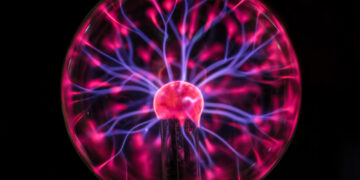Did you buy an iGadget recently? Well! Congrats. However, if you are new to the Apple ecosystem, things might be a little confusing initially. Don’t worry! We have got it covered for you by providing you with the nitty-gritty of these devices!
Got a Macbook? Here are some hacks to get started!
Transfer the data from the old device to your new one – You have bought your new laptop. Now you want the data of the old device in the new one. You can easily do that with your old device or from a USB storage device. You can go for Ethernet cable or do it wirelessly. If you are transferring the data from PC to Mac, then you can use a migration assistant. Open the migration assistant in windows and close all other apps. Now, select the files you want to transfer and then click continue.
Add safari and Google chrome – Safari is the default browser of Mac. It comes with the best power usage and fast rendering speed. Using safari helps in increasing the battery life of your laptop. But here is a caution! Every website has a different taste. So, safari may not work on every website. In this situation, you can use the second option in the form of adding Google Chrome.
iCloud – iCloud is the cloud-based service of Apple devices. It stores a lot of information, thereby helping in reducing the problem of storage capacity. For instance – you can store your favorite music, photos, and videos here. Moreover, it can also sync your contacts and calendar.
The best part of it is that you can access all these files anywhere with any iGadget. All you need is your Apple ID. To make full use of this option, open “system preferences” click on Apple ID. Then click iCloud. Here you will get the option of “iCloud Drive,” click on that. Afterward, click “options” and then choose the files you want to transfer to the iCloud.
But how to make it appealing for your day-to-day tasks?
Use the right wallpaper – What is the first thing that catches your eyes when you open up your system? It is the wallpaper. Looking at 1 wallpaper for quite a long time can become monotonous. You have the option of changing it after every 15-30 minutes or even changing it every day.
To do this, go to “system preferences” and then “desktop and screensaver.” Here select the wallpaper and order in which you want it to display. Also, select the desired interval period in which the wallpapers will change automatically.
Mac app store – The safest way to download the software in your system is the Mac app store. You will come across millions of apps here. Many of them are free. You cannot only download the apps from here, but it is also a great place to learn about new app updates.
Keyboard shortcuts are the way to speed up things – How do you print important documents through Mac? By going in the “file menu” and then selecting “Print,” right? But you can do the same with the keyboard also. Press ‘Command+P” simultaneously. This will help in saving a lot of time. To learn such keyboard shortcuts, open “Mac help” and select “keyboard shortcuts.”
Delete unnecessary inbuilt apps – Sometimes, your devices get filled with unnecessary applications. We install these apps to check what is new in the store, and we never use them again. Check for those apps immediately and then delete them. The most common way to do it is to open the application folder and then choose the files you want to get rid of. Then click “file” and move them to trash. But some applications still do not permanently vanish from your device. So, you can opt for software, such as CleanMyMac X, to get rid of those files.
Add VPN for better protection – You want your gadget to be secure from all the virus attacks or malware. Therefore protecting it is really important so that all your data remains safe. As a solution to this, you can add a VPN for better protection. VPN is a virtual private network that provides you with online privacy. It helps in establishing encrypted connections. But how to know if vpn not working?
Let’s find out!
To check the security of your device, You can perform a VPN check yourself. Start examining IP or DNS leaks. Then turn off your VPN and write your real IP address through whatsmyip.org. Now, turn on your VPN and go to the same site again. In this step, ensure that both the IP address and the country of origin are different. If not, then your connection is in danger.
To double-check it, a DNS-specific test can also be performed by visiting dnsleaktest.com. Click on “extended test.” See if both the ways are showing your new IP addresses. If yes, then you are safe. Otherwise, it is time for some action.
Look for the updates. After updating and fixing some errors, restart the VPN application. If it does not work out, then it is suggested to use the ClearVPN app to solve all your problems.
Got an iPhone/iPad? Here are some hacks to get started!
Make an Apple ID – The first step after buying this device is to create an Apple ID. With this, you can download or buy your favorite apps from the app store.
iTunes – iTunes is the app that connects your system and mobile. It stores your music, videos, or apps and manages your iPhone/iPad.
Enable “Find my iPhone/iPad” – What will you do if, in any case, you lost your device? The solution here is to enable the feature of “Find my iPhone/iPad.” You can find this feature in iCloud.
Final words
Getting a new iGadget is quite exciting. But if you don’t know the knicks and knacks of operating it, it might be a little frustrating. So, start with understanding the basics. Once you know that, then shift to the option of keeping it safe and secure. As the number of cyber-crimes increases, it becomes all the more important to keep it protected and safe from all attacks. Isn’t that what you always hope for whenever using a digital device?