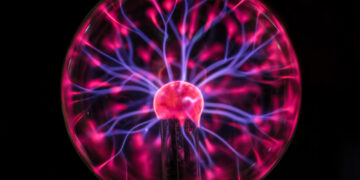So, you’ve picked up a new camera, shot some footage, and – surprise – it looks like a poorly shot home movie. That’s okay, your gear is where it needs to be – all you need to do is brush up on your video techniques!
These seven steps are going to transform the footage you’re able to capture into something amazing.
Lighting Is Everything
If you’re wondering how to make videos look professional, the number one thing you can do to improve is to learn about light.
If you’re filming outside, make sure that the sun is behind you, completely obscured, or directly behind your subject. This one step will help you get more consistent exposure. Learning about light can also help you create some interesting visual effects right off the bat.
If you’re filming inside, you’ll need to start thinking more seriously about using your lighting kit. Start with a basic three-point lighting setup. Once you understand how light falls on your subjects, you’re free to start experimenting.
As far as lighting equipment goes, normal house lamps can work if you’re hard up for money- just make sure to diffuse the light from them. However, a cheap kit from amazon or B&H will give better results.
Plan How You’ll Use the Video Techniques in Your Arsenal
To create videos like a pro, draw out a storyboard or write a script to guide yourself and your crew, if you have one, through the filming process.
As you start fine-tuning the storyboard you’ve written, think about how different angles will affect different scenes in your story. You can also use this time to plan out how you want to light the scene.
The more you plan out the specifics of your shoot, the more confidence you’ll have during filming to make quick decisions and improvisations. Planning frees your mind to think of a lot of cool video ideas that you wouldn’t have otherwise.
It’s okay to deviate from your plan during the shoot but knowing your material well is a crucial first step.
Reduce the Amount of Shake in Your Footage
Some filmmakers have seen success using shaky footage in their movies. That success comes from using their shaky footage strategically during scenes with high tension.
No one wants to watch a movie that makes their eyes constantly work to focus through excessive amounts of shaking. So, pick up a camera tripod or a gimble and focus on getting buttery smooth straight shots, pans, and zooms. you won’t regret it.
Some video techniques like capturing time lapse video even require the use of steady footage to produce a usable shot.
Hold Your Shots Instead of Zooming and Panning
Excessive motion in your shots is a detractor from the overall quality of your film. As we mentioned above, if the audience has to work to focus on your subject, then they’ll probably lose interest.
So, when you’re starting out, follow this rule of thumb. Always hold your focus on a subject for 5-10 seconds before zooming, panning, or moving your camera. This will allow your audience to latch on to your subject before any changes occur. It’s better to use movements like zooms and pans for emphasis anyways.
After you’ve made several projects following these guidelines you can begin improvising. By this point, you’ll have trained your eyes to begin recognizing when your camera is moving too much.
Add a Second Angle
Normally in films, there will be two shots. One shot was filmed from an A camera that points directly at the subject, and one shot was filmed from a B camera that’s at a 40-degree angle to the subject.
These two perspectives give you a ton of freedom during the edit. Normally, you want to use footage from your A camera. (I.e. a person speaking directly to you is more appealing than a person talking past you.)
During intense moments in a monologue – or to break up an especially long shot – you should use B camera footage to give the viewer a second to breathe or to process what they’ve learned.
Having a B camera also introduces a B roll. B roll is footage of anything that is not the main subject. It’s often cut into your A roll, or footage of your subject, and to add visuals that enhance the moment or the narration.
If used correctly and sparingly, B roll adds emphasis and impact to your message without being a distraction.
Don’t Forget About Sound
In many ways, sound acts like your third camera.
If you have footage that’s incredible but its audio track is full of pops and hisses, then your footage is nearly unusable. Make sure that your audio equipment can capture voices without too much distortion.
A simple upgrade would be to buy a lav mic, shotgun mic, or boom mic. All of these options can be picked up for relatively cheap and can usually plug right into your camera for crystal clear audio quality.
If your camera doesn’t support external audio inputs, then you’ll be stuck syncing audio in your editing software of choice. That’s okay! This is actually why you see clapper boards on movie sets. Most professional videos use sound that’s recorded separately from the A and B cameras.
Make sure to clap on camera so that you can synch the moment when your hands come together with the spike in audio on all your recordings.
Shoot to Edit
During production, it’s easy to say “we’ll fix it in post.” However, if you’re not constantly thinking about how much time you want to spend editing then you’ll be cursing yourself afterward.
It takes minutes to remove an unwanted object from a scene during a shoot, it takes hours to remove that same object in the edit.
Additionally, you should give your editor time to breathe during the edit as well. Any on-screen talent you have should give a quick pause before launching into their lines. It’s difficult to cut footage if the audio goes straight from a normal conversation to reading lines without a noticeable pause.
Practice, Practice, Practice
These “videography for beginners” tips should get you started, but it’s important not to get lost in them. Learn them, internalize them, and then move on to searching for your next chance to grow as a filmmaker.
You can read more about different video techniques in the various tips on our website or through the resources we’ve linked. Happy filming!