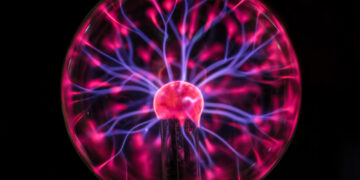Let’s be fair, you might love your smartphone more as compared to your laptop, but it is still very important. That is because you have invested a lot of money in your laptop, and you probably use it for your work daily. This explains why lots of people panic when they run into an emergency with their MacBook. While there are lots of emergencies that can happen in the lifetime of your laptop, you should never panic. That is because panicking can prove to be counterproductive in any situation.
In this article, we will provide you with some tips and tricks to fix some common emergencies with your MacBook. You can apply this to every other laptop as well.
A Cracked Screen
Laptop screens are very fragile, and they can easily break because of several different reasons. Moreover, since we use laptops everywhere in comparison with PCs (which are confined to one location for most of their life), they are more likely to get their screen broken due to an unexpected reason.
So, if the screen of your MacBook has broken, you should check if every other component is working properly. If you can still operate your laptop perfectly after its screen breaks, try using it for some time to see if there are any other issues with it as well.
If there are no signs of damage on the screen of your laptop, but it is still looking like a broken screen, you should try connecting an external monitor to your laptop to see if the problem is with the software or hardware inside the laptop instead of being with the screen of your machine. If you are getting a perfect display and a properly functioning computer by plugging in an external display with your laptop, you are likely dealing with a Macbook screen crack and nothing serious.
So, if you are dealing with a broken laptop screen, you should see how severe the problem is. For example, if you just have a little crack on one corner of the screen, you can continue using your laptop normally unless you feel like getting it repaired. On the other hand, if the screen looks completely broken and you cannot see the display clearly, you should get the screen repaired if you want to continue using your laptop. Another option is connecting your laptop to an external display to use it normally before getting the screen repaired.
While you can also fix your screen by yourself, you should avoid doing it, and should hire professional services for this task.
Accidentally Deleting Some Important Files
Just like every other laptop-related emergency, deleting some important files from your machine can also be counted as an emergency. This is especially true if you have deleted some important system files from your laptop. However, you do not necessarily have to be at fault for this, as aggressive antivirus applications can also mistake system files for viruses and delete them in an attempt to keep your laptop safe.
If you feel like you have deleted an important file, you should avoid panicking, and should attempt to type the name of that file in the search bar to see if you have just moved it to a different location instead of deleting it. You might also be able to find any deleted files in the recycle bin if you have not emptied the recycle bin after deleting the file.
However, if you have genuinely deleted the file from your laptop, you can then look for a reliable deleted file recovery platform. There are many tools available on the Internet, and you don’t even have to spend a lot of money to buy their license. You can also try using a backup from the past to restore the file you have accidentally deleted.
For the best results, you should avoid deleting important files in the first place, and should turn on regular backup for your laptop right now. This is the best possible way to restore any accidentally deleted files for free. However, if you fail in doing so, you will have to regret your current decisions, and you might have to pay a professional a hefty amount of money to recover your file.
Spilling Something on The Laptop
It has happened to most of us. People who put their drinks on their desks usually spill the drink on the keyboard of the laptop accidentally.
The keyboard of your laptop is not the same as the keyboard of your computer. That is because the keyboard of your laptop has all of the important internal components of the machine below it. Any drink that you spill on the keyboard will automatically seep down to reach the important mechanical and electrical parts of the laptop.
If you have spilled a drink on your laptop, you should shut down the laptop before the water causes the important electrical circuits of your machine to short. You should also try removing the battery of your laptop to push it into a powerless state as soon as possible.
Cutting off the power supply, you should remove any removable parts from your laptop, and you can turn it on the side of the spill to let the liquid dry before you can try starting the laptop once again to see if it works perfectly. You should keep any type of liquid away from the screen of your machine while applying fixes for the spill.
Having a Virus on Your Laptop
MacBooks are pretty solidly built to stay safe from viruses. However, this does not necessarily mean that they are completely immune from every type of virus. So, it is likely for you to encounter a virus-related problem on any laptop if you make the mistake of downloading compromised files on your laptop.
So, if you think that your laptop has some sort of virus, you should download an antivirus program to see what can be done to get rid of the problem.