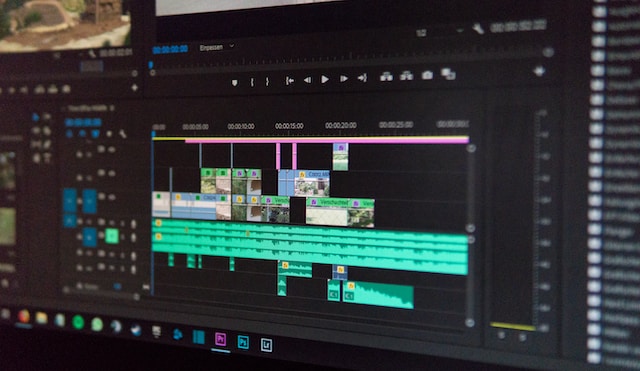In today’s digital age, video content has become the heartbeat of online communication. Whether you’re a content creator, marketer, or simply someone who enjoys sharing moments on social media, the power of video is undeniable. However, there’s a challenge that often stands in the way of seamless video sharing: the size of video files. Large video files not only consume precious storage space but also slow down loading times, leading to a less-than-ideal viewing experience for your audience. This is where video compression comes to the rescue, and in this beginner’s guide, we will demystify this essential process, making it accessible to everyone.
Video compression, in its simplest form, is the art of reducing the file size of a video while maintaining acceptable visual and audio quality. It’s like finding the perfect balance between keeping your video’s brilliance intact and ensuring it doesn’t take eons to load or consume all your storage. This guide is tailored specifically for those who are new to the world of video compression, providing you with insights, tips, and practical steps to embark on your compression journey confidently. Whether you’re a vlogger looking to share your adventures or a business owner striving to enhance your online presence, understanding video compression is a skill that will empower you to share your stories effectively and efficiently. So, let’s dive into the world of video compression, where technology meets creativity, and where big files become smaller, without sacrificing quality.
What is Video Compression?
Video compression is a fundamental technique that plays a pivotal role in the world of digital content. At its core, video compression is the process of reducing the size of video files while retaining an acceptable level of visual and audio quality. This is essential for several reasons, particularly in the age of online video sharing and streaming.
Imagine a world without video compression: every video you encounter on the internet would take ages to load, consume an enormous amount of bandwidth, and fill up your device’s storage rapidly. Video compression solves these issues by employing various algorithms and codecs to efficiently encode and decode video data. In doing so, it strikes a delicate balance between maintaining the viewing experience’s quality and ensuring smoother streaming and quicker downloads. Whether you’re a content creator aiming to reach a broader audience or a business looking to optimize your website’s performance, understanding video compression is a valuable skill that empowers you to share your message effectively in the digital realm.
Benefits of Video Compression
Video compression offers a multitude of advantages that are indispensable in today’s digital landscape. First and foremost, it significantly enhances the user experience. Compressed videos load faster and stream more smoothly, reducing frustrating buffering pauses. This ensures that your viewers can engage with your content seamlessly, fostering a positive impression and encouraging longer watch times.
Moreover, video compression reduces the storage footprint of your videos, making it easier to manage and share digital content. Whether you’re an online content creator striving to conserve server space or a business looking to optimize your website’s performance, smaller video files are a practical necessity. By incorporating video compression techniques into your workflow, you not only enhance the overall quality of your digital assets but also ensure a more efficient and enjoyable experience for your audience.
Types of Video Compression
Understanding the different types of video compression is crucial when you’re embarking on your video compression journey. There are two primary categories: Lossy and Lossless compression.
Lossy Compression: In lossy compression, data that the human eye and ear may not easily perceive is discarded. This results in smaller file sizes, making it ideal for situations where storage and bandwidth are limited. Common lossy compression codecs include H.264 and H.265 (HEVC). While they can significantly reduce file sizes, there’s a trade-off with some loss of video and audio quality.
Lossless Compression: Lossless compression, on the other hand, retains all the original data, ensuring no quality loss. While it maintains pristine quality, it comes at the cost of larger file sizes. Lossless compression is typically used when preserving the highest quality is paramount, such as in video editing or archival purposes. Codecs like Apple ProRes and Avid DNxHD are commonly associated with lossless compression.
Common Video Compression Formats
When diving into video compression, it’s essential to familiarize yourself with the most common compression formats. Each format has its strengths and weaknesses, making them suitable for specific scenarios.
H.264 (AVC): H.264 is one of the most widely used video compression formats, known for its excellent balance between video quality and file size. It’s the go-to choice for streaming platforms, social media, and video conferencing due to its broad compatibility and efficient compression.
H.265 (HEVC): H.265, or High-Efficiency Video Coding, takes compression to the next level, providing superior quality at lower bit rates compared to H.264. It’s perfect for 4K and HDR content but may require more processing power for encoding and decoding.
VP9: Developed by Google, VP9 is an open-source codec known for its efficiency and quality. It’s commonly used on platforms like YouTube and offers a competitive alternative to H.264 and H.265.
AV1: AV1 is another open-source codec that aims to deliver exceptional compression efficiency while maintaining high quality. It’s gaining popularity for its potential to become the future standard for online video streaming.
Choosing the Right Compression Settings
Selecting the right compression settings is paramount to achieving the desired balance between video quality and file size. Key factors to consider include bitrate, resolution, and frame rate.
Bitrate: Bitrate controls the amount of data used per second in your video. A higher bitrate means better quality but larger file sizes. Lower bitrates reduce file sizes but may sacrifice quality. Adjust this based on your content and target audience, aiming for an optimal balance.
Resolution: Resolution determines the video’s dimensions, such as 1080p or 4K. Choose a resolution that suits your distribution platform and audience devices. Higher resolutions offer better clarity but come with larger file sizes, so make your decision accordingly.
Frame Rate: Frame rate impacts video smoothness. Common rates are 24, 30, or 60 frames per second (fps). Higher frame rates enhance motion, but they also increase file sizes. Ensure your frame rate aligns with your content’s nature and viewer expectations.
Tools and Software for Video Compression
When it comes to video compression, having the right tools and software at your disposal can make all the difference. A reliable Video Compressor is your best ally in reducing file sizes while maintaining quality.
These tools come in various forms, from user-friendly online platforms to professional-grade software suites. Many free and paid options are available, each offering unique features and customization. To find the ideal Video Compressor for your needs, consider your budget, technical proficiency, and the complexity of your compression tasks.
Tips for Successful Video Compression
Successful video compression goes beyond selecting the right tools and settings; it involves a holistic approach. Here are some tips to ensure your compression endeavors yield the best results:
Organization: Maintain an organized folder structure for your video projects. This helps you easily locate files and versions, reducing confusion during compression.
Backup: Always keep a backup of your original files. Compression is irreversible, so having a safety net is essential.
Codec Awareness: Understand the codecs you’re using. Different codecs have varying effects on quality and file size.
Troubleshooting Common Issues
Video compression can sometimes bring about unexpected challenges. It’s essential to be prepared to tackle common issues that may arise:
Artifacts: If you notice visual anomalies like blockiness or pixelation, try adjusting the compression settings or using a different codec.
Audio Sync Problems: When audio and video are out of sync, it can be frustrating. Verify that your frame rate and audio settings align correctly.
Quality Loss: If your video loses too much quality during compression, consider increasing the bitrate or exploring alternative codecs.
Conclusion
In this comprehensive guide, we’ve demystified the world of video compression for beginners. Understanding the ins and outs of video compression is not just about making files smaller; it’s about striking the perfect balance between preserving quality and optimizing performance. From grasping the types of compression and common formats to mastering the right compression settings and troubleshooting common issues, you’re now equipped with the knowledge to make your video content shine online.
As you embark on your video compression journey, remember that practice makes perfect. Experiment with different settings, explore various tools, and fine-tune your skills. Whether you’re a content creator looking to share your stories or a business aiming to enhance your online presence, video compression is a valuable skill that empowers you to deliver your message efficiently and effectively. So, go ahead, compress those videos, and let your content shine brighter in the digital realm.