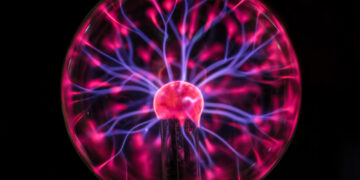Digital business cards are often preferred over the traditional paper ones simply because they are much easier to share. Here are some of the best ways in which you can:
Text Messaging
Every cell phone, new or old, has the Text Message feature in it. Text messaging is one of the easiest ways in which you can share your digital business card. All you have to do is open the software where you store your digital business card and select the text message button, enter the number of the recipient and all your details will be immediately sent.
Email
Sharing your card via an email is your best option when you want to share it for a very professional reason. The only thing you need to have when sharing your card via email is an active email account along with a valid email address of the person you wish to share it with. You simply have to go to the dashboard, select the email option, and enter the email id of the recipient before sharing the card. You will also be able to send a note along with your business card if you want to.
Facebook
Facebook is one of the biggest social media platforms at present. Many brands have achieved massive success by promoting themselves on Facebook and of late it has become an essential if you want your brand to grow.
You can share your digital business card on your Facebook timeline so that it stays there permanently and anyone who wants to get in touch with you can get the required info at the click of a few buttons. All you need is an active account on the social media giant and you will be able to share your card directly from the dashboard of the software. You can also repost the card on your timeline after a certain period of time so that when someone goes looking for it, they can find it easily.
LinkedIn
LinkedIn is a very important platform for any business professional. It is a platform where you are most likely to encounter people who want to get in touch either to discuss business or do business. Over 30 million companies are on LinkedIn, which is higher than most of the other social media platforms.
In the same way, as you share your card on Facebook, you can opt to share on LinkedIn from your dashboard and paste your card in the What do You Want to Talk About? Section of the screen. Once you do this, you simply need to select ‘post’ and the card will be posted on your timeline.
Twitter
Twitter has become one of the most popular social media accounts and is an important platform for you to promote yourself. Thus, it is important that you share your card on twitter. You simply need to select the Twitter option after clicking on the share button. You will be redirected to the app where you simply need to paste your card and select to tweet.
WhatsApp
Most of the time, you will have to share your business card with a contact in your phone. Sharing via WhatsApp is an extremely easy option and all you have to do is select the share option from your digital card’s dashboard and open the contact on WhatsApp you want to share with before pasting the card and clicking send.
QR Code
This is the easiest alternative in this list of ways to share your business card. Mobilo Digital Cards have a QR Code at their back which can be scanned by any android or iOS powered mobile phone. And here’s where it gets more interesting. The person you want to share your card with doesn’t even have to open the scanner on their device. You can simply tap your card on their device and all your contact details will appear on their screen.
Not just that, they will also be able to see all your social media profiles that are linked to the card. This is by far, the simplest and the most fascinating way to share your digital business card with someone.
Next time you want to share your digital business card with someone, make sure you pick one of the above-mentioned ways.