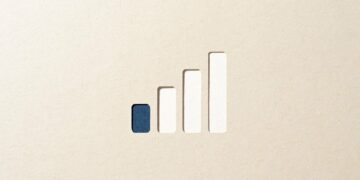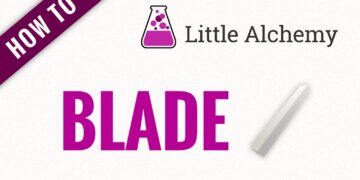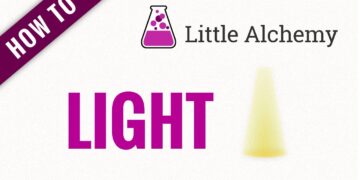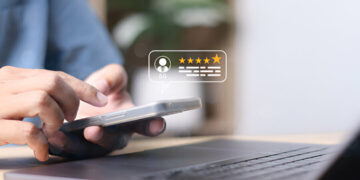Are you ready to step into the world of smartwatches, but find yourself entangled in the perplexing web of choices?
Fear not, for we are here to guide you on a journey through the technological marvels of Samsung’s finest timepieces – the Samsung Watch LTE and the Samsung Watch Bluetooth.
In this digital age, staying connected has never been more crucial, and the right smartwatch can be your gateway to seamless communication and enhanced productivity. But how do you decide between LTE and Bluetooth?
Join us as we dive deep into the intricacies of these two wireless technologies, uncovering their distinctive strengths and unraveling the secrets of finding the perfect wrist companion.
So, tighten your straps and embark on this enthralling exploration of the Samsung Watch LTE vs. Bluetooth, and be prepared to make an informed decision that will elevate your tech game.
What is LTE and Bluetooth?
1. LTE (Long-Term Evolution):
LTE, which stands for Long-Term Evolution, is a standard for wireless broadband communication. It is a technology used in mobile networks to provide high-speed data and internet access to mobile devices like smartphones, tablets, and mobile hotspots. LTE is a fourth-generation (4G) cellular network technology, and it is an advancement over the previous 3G networks.
2. Bluetooth:
Bluetooth is a wireless communication technology that enables short-range data exchange between electronic devices over radio waves. It allows devices to connect and communicate with each other without the need for physical cables. Bluetooth is commonly used for various applications, including audio streaming, file sharing, wireless peripherals, and IoT (Internet of Things) devices.
Difference Between LTE Watch vs Bluetooth Watch
LTE (Long-Term Evolution) watches and Bluetooth watches are two different types of smartwatches with distinct capabilities and functionalities. Let’s explore the main differences between the two:
1. Connectivity:
- LTE Watch: An LTE watch, also known as a cellular or standalone watch, has its own built-in cellular connectivity, allowing it to connect to the internet and make calls without relying on a smartphone. It can function independently, similar to a smartphone, as it has its own SIM card and phone number.
- Bluetooth Watch: A Bluetooth watch relies on a Bluetooth connection to pair with a smartphone or other compatible devices to access the internet, receive notifications, and perform various functions. It needs to be within range of the connected device to maintain its functionalities.
2. Independence:
- LTE Watch: Due to its built-in cellular connectivity, an LTE watch can operate independently and perform tasks like making calls, sending messages, and accessing the internet without needing a paired smartphone nearby.
- Bluetooth Watch: A Bluetooth watch requires a smartphone or other compatible device to be nearby to access the internet, receive notifications, and perform many functions. It acts as an extension of the connected device.
3. Calling and Messaging:
- LTE Watch: With an LTE watch, you can make and receive calls directly on the watch, send and receive text messages, and even use various messaging apps without the need for a connected smartphone.
- Bluetooth Watch: A Bluetooth watch can display notifications for calls and messages from the connected smartphone, but you would typically need to use the smartphone for actual calling and texting.
4. Battery Life:
- LTE Watch: LTE watches often consume more power due to their built-in cellular radios. As a result, their battery life may be shorter compared to Bluetooth watches.
- Bluetooth Watch: Bluetooth watches generally have better battery life because they rely on the connected smartphone’s resources for most tasks.
5. Cost and Data Plans:
- LTE Watch: LTE watches usually have higher upfront costs compared to Bluetooth watches due to the added cellular capabilities. Additionally, using the cellular features might require an additional data plan from a carrier.
- Bluetooth Watch: Bluetooth watches are often more affordable upfront since they do not include built-in cellular capabilities. They do not require additional data plans but depend on the connected smartphone’s data plan.
6. Use Cases:
- LTE Watch: LTE watches are more suitable for users who want the freedom to use their smartwatch independently without relying on a smartphone, or in situations where carrying a phone is not practical.
- Bluetooth Watch: Bluetooth watches are suitable for users who primarily want notifications, fitness tracking, and other smartwatch features while staying connected to their smartphone.
Samsung Watch LTE Features:
- Make and receive calls and texts without your phone.
- Use data to stream music, get directions, and use apps.
- Stay connected even when you’re out of range of your phone.
- Use LTE to access emergency services.
Samsung Watch Bluetooth Features:
- Make and receive calls and texts when your phone is nearby.
- Use data to stream music, get directions, and use apps when your phone is nearby.
- Stay connected to your phone’s notifications.
- Use Bluetooth to access emergency services.
In addition to these features, both LTE and Bluetooth Samsung watches offer a variety of other features, such as:
- Heart rate monitoring
- Sleep tracking
- GPS tracking
- Activity tracking
- Music playback
- App support
The main difference between LTE and Bluetooth Samsung watches is that LTE watches can connect to the cellular network, while Bluetooth watches can only connect to your phone’s Bluetooth. This means that LTE watches can be used without your phone, while Bluetooth watches must be within range of your phone to work.
When to Choose LTE over Bluetooth
Choosing between an LTE (cellular) smartwatch and a Bluetooth smartwatch depends on your specific needs, lifestyle, and preferences. Here are some situations where you might consider opting for an LTE watch over a Bluetooth watch:
- Independence and Convenience: If you want a smartwatch that can function independently without relying on a paired smartphone, an LTE watch is the better choice. LTE watches have their own cellular connectivity, allowing you to make calls, send messages, access the internet, and use various apps directly from the watch, even when your smartphone is not nearby. This is particularly useful for activities like jogging, hiking, or leaving your phone at home during certain occasions while still staying connected.
- Fitness and Outdoor Activities: If you’re into fitness or outdoor activities and prefer to keep your phone at a distance, an LTE watch can be beneficial. With LTE connectivity, you can track your workouts, monitor your heart rate, receive emergency alerts, and even call for help if needed, all from your wrist without needing your smartphone.
- Traveling and Roaming: An LTE watch can be advantageous when traveling internationally or in areas where your smartphone’s Bluetooth connection may not be reliable. With an LTE watch, you can stay connected using local cellular networks, avoiding potential connectivity issues or roaming charges that might be incurred when using your smartphone abroad.
- Emergency Situations: An LTE watch can be a valuable safety device in emergency situations. Even if you don’t carry your phone with you, having the ability to make calls or send messages directly from your watch can provide peace of mind and may be essential in critical scenarios.
- Standalone Smartwatch Experience: If you want the full smartwatch experience without the constant need for a paired smartphone, an LTE watch allows you to use various apps, access the internet, and make phone calls on your wrist independently.
However, it’s essential to consider the downsides of LTE watches as well:
- Higher Cost: LTE watches are generally more expensive upfront compared to Bluetooth watches due to their built-in cellular capabilities.
- Shorter Battery Life: LTE watches tend to consume more power due to their continuous cellular connectivity, resulting in shorter battery life compared to Bluetooth watches.
- Additional Data Plan: Using cellular features on an LTE watch might require an additional data plan from your carrier.
When to Choose Bluetooth over LTE
Choosing a Bluetooth smartwatch over an LTE (cellular) smartwatch can be a suitable option for various situations and preferences. Here are some scenarios where you might prefer a Bluetooth watch over an LTE watch:
- Cost-Effectiveness: Bluetooth smartwatches are generally more affordable upfront compared to LTE watches. If you’re on a budget or looking for a more economical option, a Bluetooth watch can provide you with essential smartwatch features without the additional cost of built-in cellular connectivity.
- Longer Battery Life: Bluetooth watches tend to have better battery life compared to LTE watches. Since they do not have the continuous power drain of a cellular modem, Bluetooth watches can last longer between charges, making them ideal for those who prioritize battery longevity.
- Smartphone Dependence: If you always carry your smartphone with you and don’t mind keeping it nearby, a Bluetooth watch can serve your needs perfectly. By connecting to your smartphone via Bluetooth, you can still access notifications, receive calls, and interact with apps on your wrist, making it a convenient extension of your phone.
- Existing Smartphone Plan: If you already have a suitable smartphone plan with sufficient data and don’t want the added expense of an extra data plan for your smartwatch, a Bluetooth watch is a more practical choice. Bluetooth watches utilize your smartphone’s data connection, so no additional data plan is necessary.
- Simplified Setup: Bluetooth pairing between your smartphone and smartwatch is generally straightforward and requires minimal setup. LTE watches may require additional steps to set up cellular connectivity and link them with your carrier’s network.
- Lighter Design: Bluetooth watches often have a more compact and lighter design since they do not need the additional hardware for cellular connectivity. If you prefer a sleeker and less bulky smartwatch, a Bluetooth option might be more appealing.
- Availability: In some regions, LTE smartwatches might have limited availability, or their LTE versions may not be supported by all carriers. In such cases, Bluetooth watches offer a more accessible and widespread option.
FAQs
Q1. Is LTE connectivity necessary for all Samsung smartwatches?
A1. Not all Samsung smartwatches come with LTE connectivity. Some models offer Bluetooth-only options, catering to users who prefer seamless integration with their smartphones.
Q2. Can I use my existing data plan for LTE connectivity?
A2. Yes, some carriers allow users to add their smartwatches to their existing data plans for LTE connectivity. However, additional charges may apply, so it’s best to check with your carrier.
Q3. Does using LTE impact the battery life of Samsung watches significantly?
A3. Yes, LTE connectivity can consume more battery power compared to Bluetooth. However, power-saving modes and optimizing usage can mitigate this impact.
Q4. Can I switch between LTE and Bluetooth connectivity on a Samsung watch?
A4. No, once you choose a specific connectivity option for your Samsung watch (LTE or Bluetooth), you cannot switch between them. The choice is typically made at the time of purchase.
Q5. Are LTE-connected Samsung watches waterproof?
A5. Many Samsung smartwatches, both LTE and Bluetooth models, come with water resistance. However, the level of water resistance varies among different models, so it’s essential to check the specifications.
Conclusion
Choosing between the Samsung Watch LTE and Bluetooth depends on your needs and preferences. If you desire independence, fitness tracking without a phone, or a safety device, the LTE watch is the better option. However, if cost-effectiveness, longer battery life, and smartphone dependence suit you, the Bluetooth watch is ideal. Ultimately, the LTE watch provides autonomy, while the Bluetooth watch offers affordability and convenience. Make your choice based on how you plan to use the smartwatch and your budget.