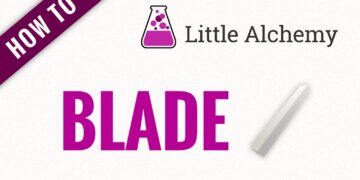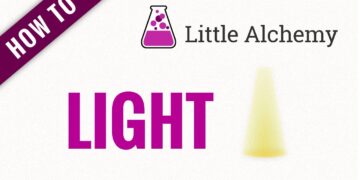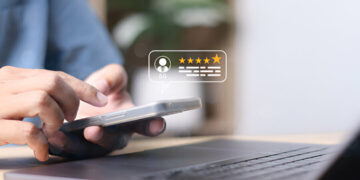Every time you open a new browser tab, you’re greeted with a simple yet powerful invitation: “Search Google or Type a URL.” This unassuming phrase appears in the address bar of virtually every modern web browser, quietly shaping how billions of people navigate the internet daily. But what exactly does this feature mean, and how can understanding it improve your browsing experience?
This dual-purpose functionality represents more than just a convenient browser feature—it’s the primary gateway between you and the vast expanse of information available online. Whether you’re looking for the latest news, researching a topic, or trying to reach a specific website, this simple interface determines your path through cyberspace.
Understanding the Omni box
The combined address and search bar where “Search Google or Type a URL” appears is called the Omnibox. This name comes from combining “omni” (meaning all) and “box,” reflecting its multifunctional nature. Modern browsers have evolved far beyond the simple address bars of the past, creating a unified space that serves multiple purposes.
The Omnibox doesn’t just handle web searches and URL navigation. It can perform mathematical calculations, convert currencies, access your bookmarks, search through your browsing history, and even provide quick answers to common questions. For example, typing “15 * 24” will instantly display the result, while “50 USD to EUR” will show current exchange rates.
This versatility makes the Omnibox a powerful tool that extends well beyond the basic choice between searching Google or typing a URL. It’s essentially a command center for your entire browsing experience.
When to Type a URL Directly
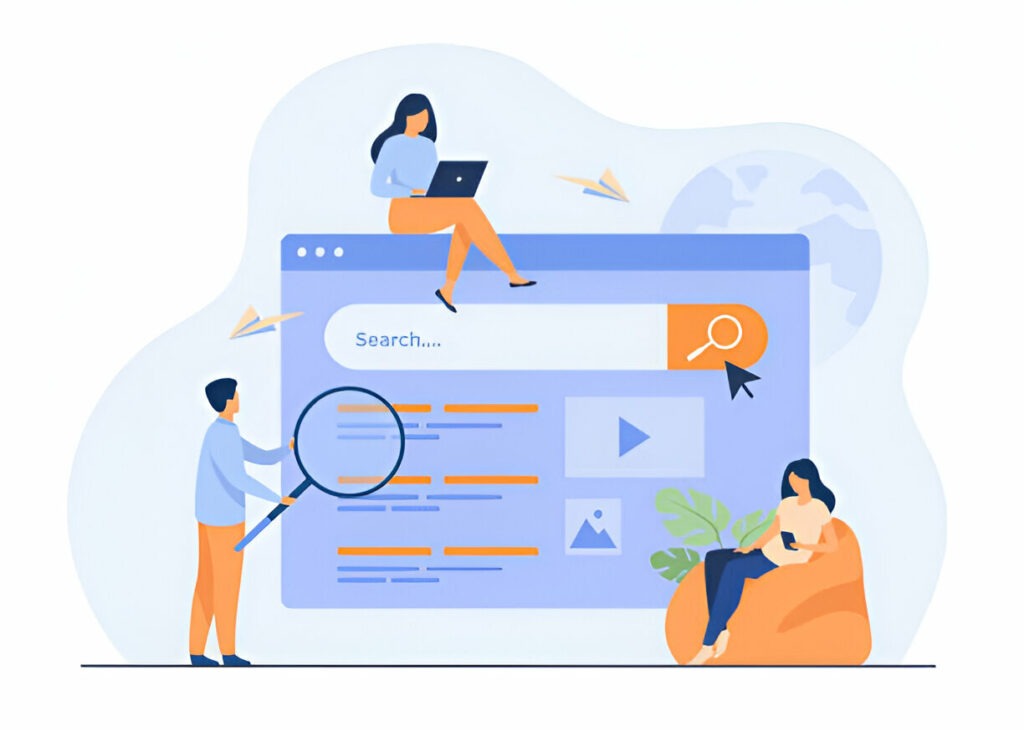
Typing a URL directly into the address bar offers several distinct advantages, particularly when you know exactly where you want to go. This method provides the fastest route to your destination because it bypasses search engine results entirely.
Direct URL entry is most beneficial when visiting frequently used websites like your email provider, online banking, or favorite news sites. Since you’re not relying on search results, you can be confident you’re reaching the authentic website rather than a potentially misleading result or advertisement.
This approach also saves data and reduces loading times. Instead of loading a search results page and then clicking through to your intended destination, you arrive directly at the website. For users on limited data plans or slower internet connections, this efficiency can be particularly valuable.
When to Use Google Search
Google Search becomes the superior choice when you’re exploring topics, looking for specific information, or can’t remember exact website addresses. The search engine’s sophisticated algorithms can interpret your intent even when your query isn’t perfectly phrased.
Search proves especially valuable for discovering new resources or comparing multiple perspectives on a topic. Rather than limiting yourself to a single website, you can explore various sources and find the most relevant information for your needs. This flexibility is crucial for research, shopping comparisons, or staying informed about current events.
When you’re unsure about a website’s exact URL or are looking for the most current information on a rapidly changing topic, search engines provide the most comprehensive and up-to-date results.
How to Search Effectively
Maximizing your search effectiveness requires understanding a few simple techniques that can dramatically improve your results. For specific phrases, enclose them in quotation marks to find exact matches. Searching for “climate change solutions” will return results containing that precise phrase, rather than pages that simply mention climate, change, and solutions separately.
To search within a specific website, use the “site:” operator followed by the domain name. For example, “site:wikipedia.org artificial intelligence” will return only Wikipedia articles about artificial intelligence. This technique is particularly useful for finding information on large websites with extensive content.
Remember that there should be no space between “site:” and the website URL, but include a space before your search terms. This syntax tells Google to limit results to pages from that specific domain.
Voice Search: The Hands-Free Alternative

Modern browsers also support voice search, providing an alternative to typing either URLs or search queries. This feature proves especially useful on mobile devices or when your hands are occupied with other tasks.
To use voice search, simply click the microphone icon in your browser’s address bar and speak your query clearly. The technology has advanced significantly, accurately interpreting natural speech patterns and even handling complex questions.
Voice search works for both finding information and navigating to websites, making it a versatile option that complements the traditional “Search Google or Type a URL” functionality.
SEO Implications for Website Owners
The choice between searching and direct URL entry has significant implications for website owners and digital marketers. When users search for websites rather than typing URLs directly, search engine optimization (SEO) becomes crucial for visibility.
Well-optimized websites rank higher in search results, increasing their chances of attracting visitors who prefer searching over direct navigation. This reality has made SEO an essential component of digital marketing strategies, as businesses recognize that many potential customers will find them through search rather than direct visits.
Understanding user behavior patterns helps businesses develop more effective online strategies. Companies that know whether their audience typically searches for them or navigates directly can tailor their marketing efforts accordingly, investing in SEO for search-dependent traffic or focusing on brand recognition for direct navigation.
Making the Right Choice for Your Browsing
The beauty of the “Search Google or Type a URL” feature lies in its flexibility. Your choice between the two options can vary depending on your specific needs at any given moment. For routine visits to familiar websites, direct URL entry offers speed and certainty. For exploration, research, or discovery, Google Search provides breadth and flexibility.
Consider your internet connection speed, data limitations, and current objectives when making this choice. Users on slower connections might prefer direct navigation to reduce loading times, while those conducting research will benefit from search engine capabilities.
Both options have evolved to serve different aspects of how we interact with the internet, and understanding when to use each one can significantly enhance your browsing efficiency and effectiveness.
FAQs
1. What is the difference between searching Google and typing a URL?
Searching Google involves entering a topic, question, or keywords into the search bar to find relevant results from various websites. Typing a URL directly takes you straight to a specific website by entering its exact web address.
2. When should I type a URL instead of searching on Google?
Typing a URL is ideal when you already know the exact address of the website you want to visit. This can save time and reduce the chances of landing on unintended or misleading sites.
3. Can I trust Google search results to always provide accurate information?
While Google uses algorithms to show the most relevant results, it’s essential to verify the credibility of the websites in the results, as not all may provide accurate or reliable information.
4. Does typing a URL directly improve browsing speed?
Yes, typing a URL directly can improve browsing speed as it bypasses the process of searching, which involves displaying multiple results for you to choose from.
5. Are there risks associated with typing a URL into the browser?
The primary risk is mistyping the URL, which could lead to landing on malicious websites. To avoid this, ensure that the URL is entered correctly or use bookmarks for frequently accessed websites.